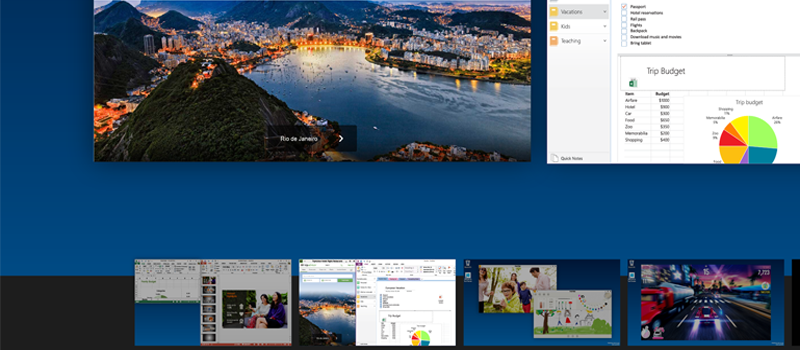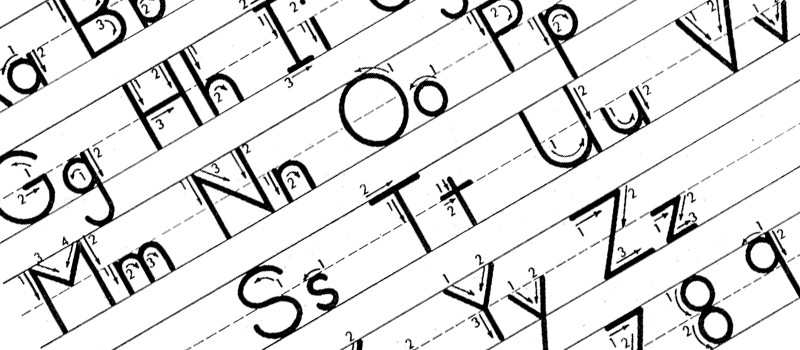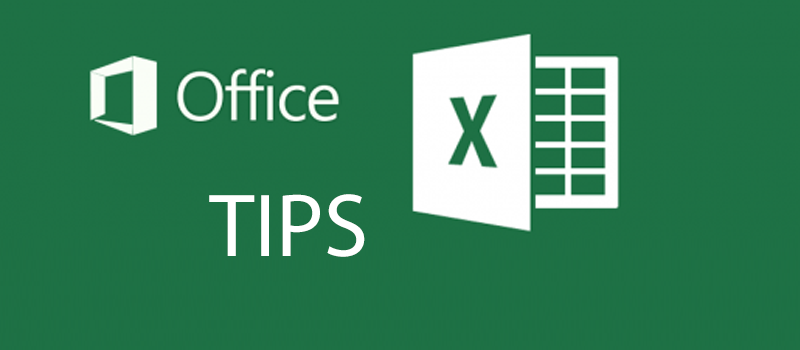Excel: Using and managing styles
Microsoft Excel offers multiple tools to work with your spreadsheet. It also allows to style your document to look nice when you print it or export it to PDF or any other format. Microsoft Excel provides quite big list of preset styles. By default, they can be found on main panel in HOME menu: Selecting part of […]
- On June 16, 2016
- 0 Comments Read More