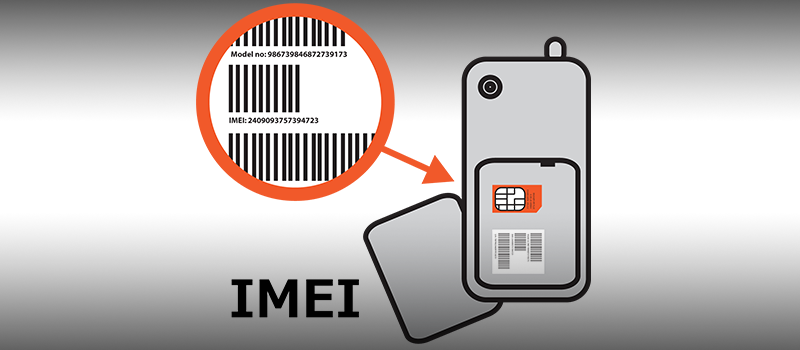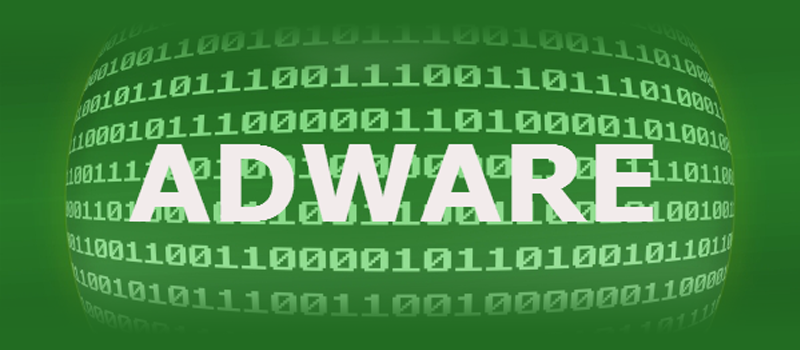Necessary software for a Windows PC in one click
It is common that you need to install multiple programs and tools when you get a new computer or you just reinstalled your Windows system. It is time-consuming and a bit annoying to go to every site of the needed software, download it one by one, watch tons of ads and then repeat the same for another program. Especially one gets annoyed, when there is more than one Windows computer that needs to be tuned with necessary software. The good news is that there is a simple way to get all the programs you need installed to a Windows PC in one click. Or even to install programs on multiple Windows computers at once. No time is spent on clicking “Next” all the time, confirming default options etc. Convenient, isn’t it?
All that you need to do is to visit Ninite website, select needed programs from the list and download a small installer.
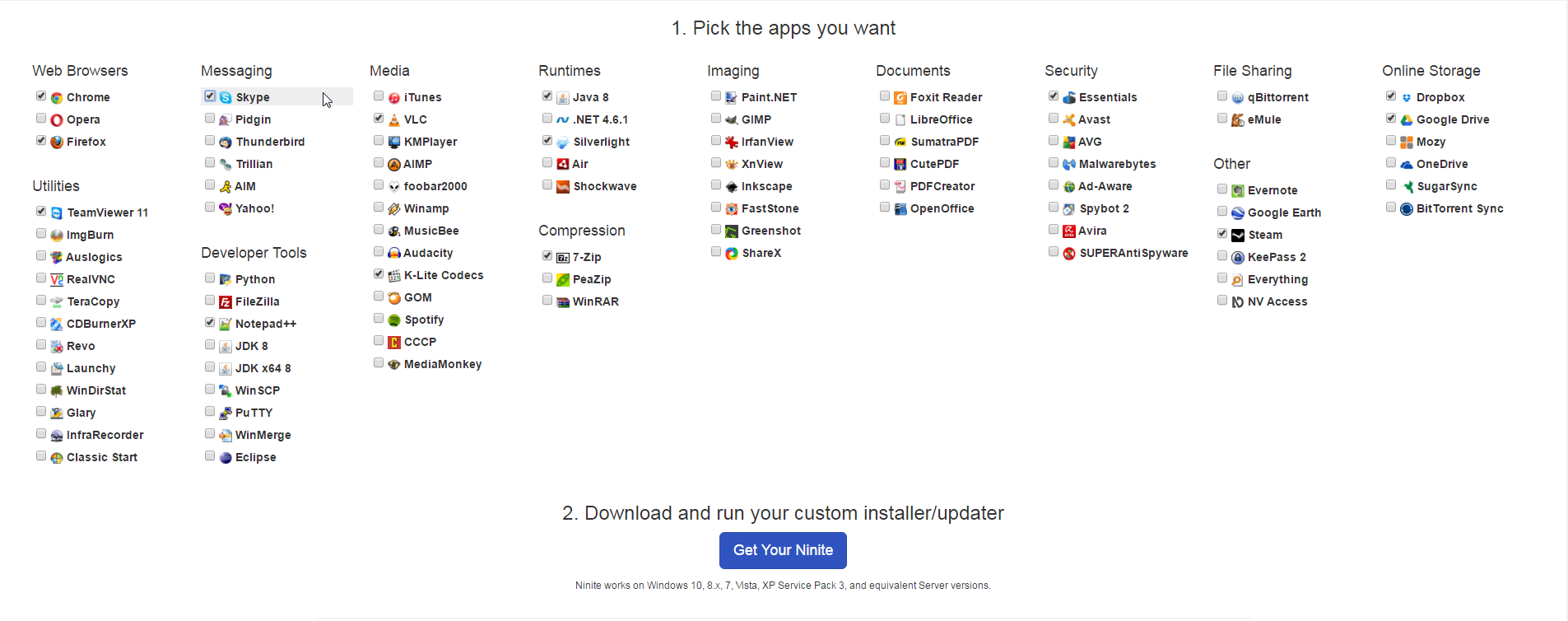
When you run this installer it will automatically download and install the latest versions of the selected programs. Also, if the program is already installed, it will check them for updates and decide whether to skip or update the program. So if you save the installer and run it once in a while, it will save you time and efforts that you usually spend upgrading your programs.
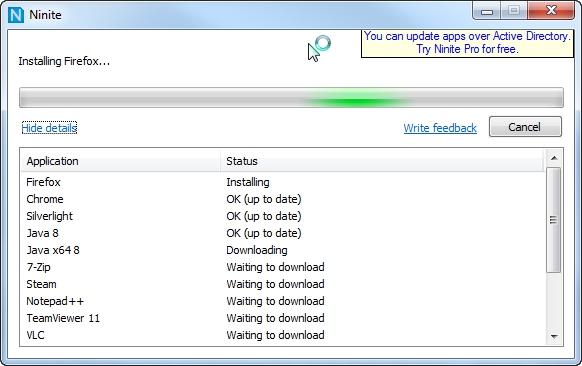
That’s it! All your programs are getting installed and you have time to go out for some coffee while everything is rolling or read more articles by HitechServiceteam.
- On April 28, 2016
- 0 Comment