
Checking out Office Online
Lots of people are used to work with Microsoft Office apps. When they need to use online alternatives of Microsoft Office they may face some inconvenience. Best known online service Google Drive with its apps does not have several advanced features and functionality that is available in standalone Office applications.
For such cases there is http://office.com .
This site provides access to such applications like Word, Excel, PowerPoint, OneNote, Outlook, etc. through the web interface. All these applications are free.
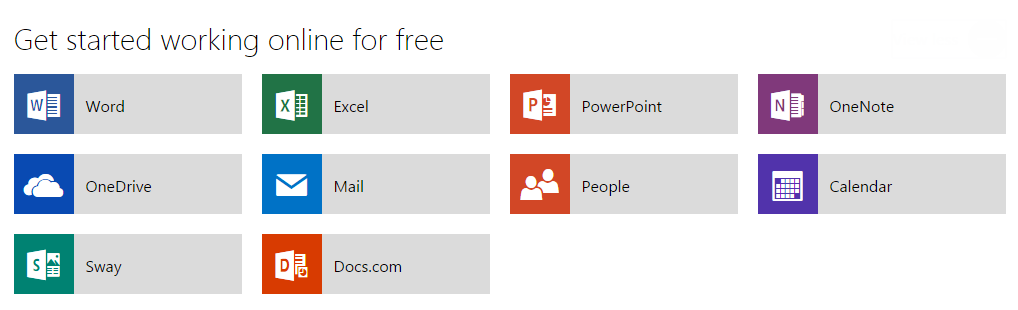
The functionality of these apps is identical to their standalone versions.
Excel, for example, has the full list of functions.
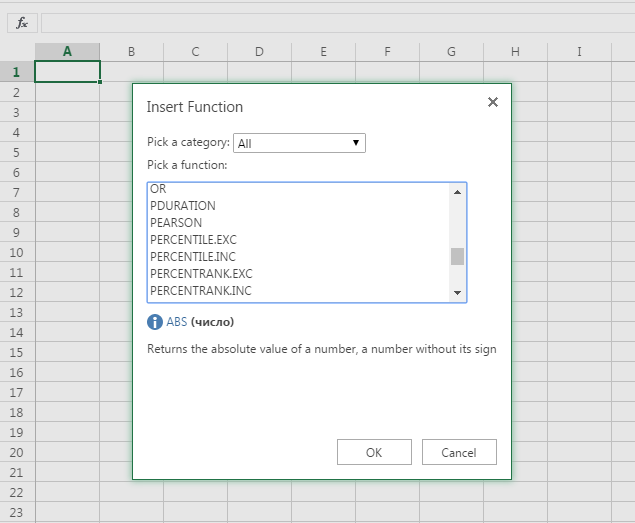
To get started, you will need to log in with any Microsoft account. If you do not have any, simply create one. It will not take long.
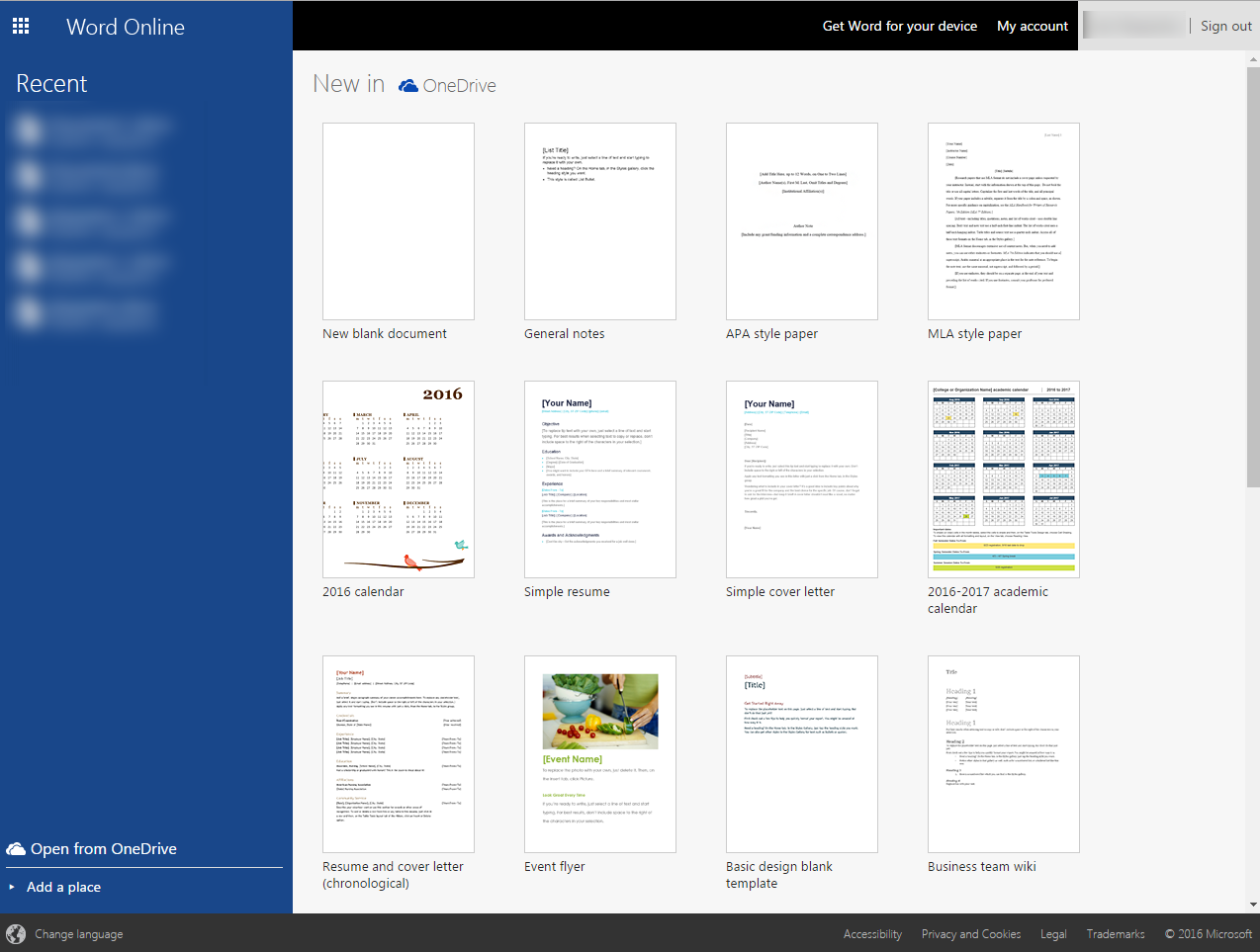
When registration is complete, you will get free space on OneDrive, which will allow you to store documents and access them from any other computer. Space available depends on the number of Windows devices you have connected, but Microsoft is going to lower those values soon.
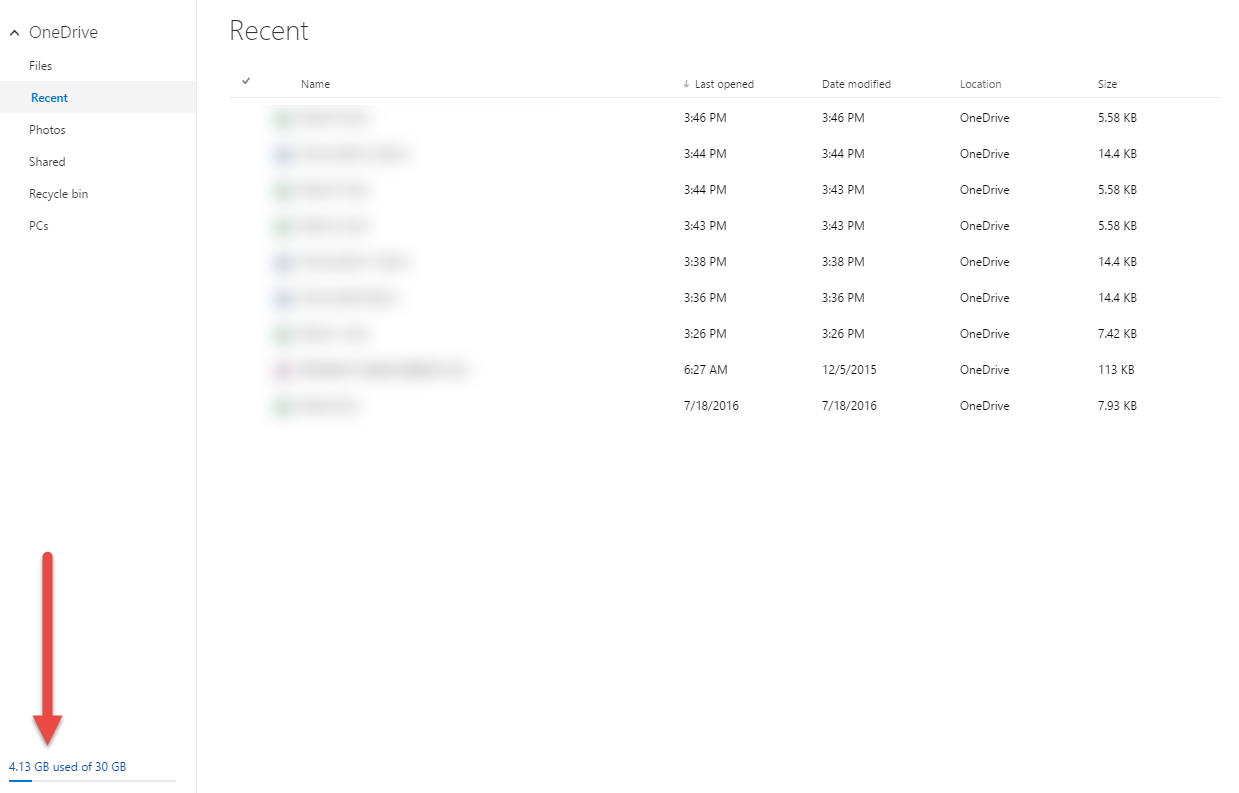
You can also launch Skype online within the same screen (it simply appears as a side panel).
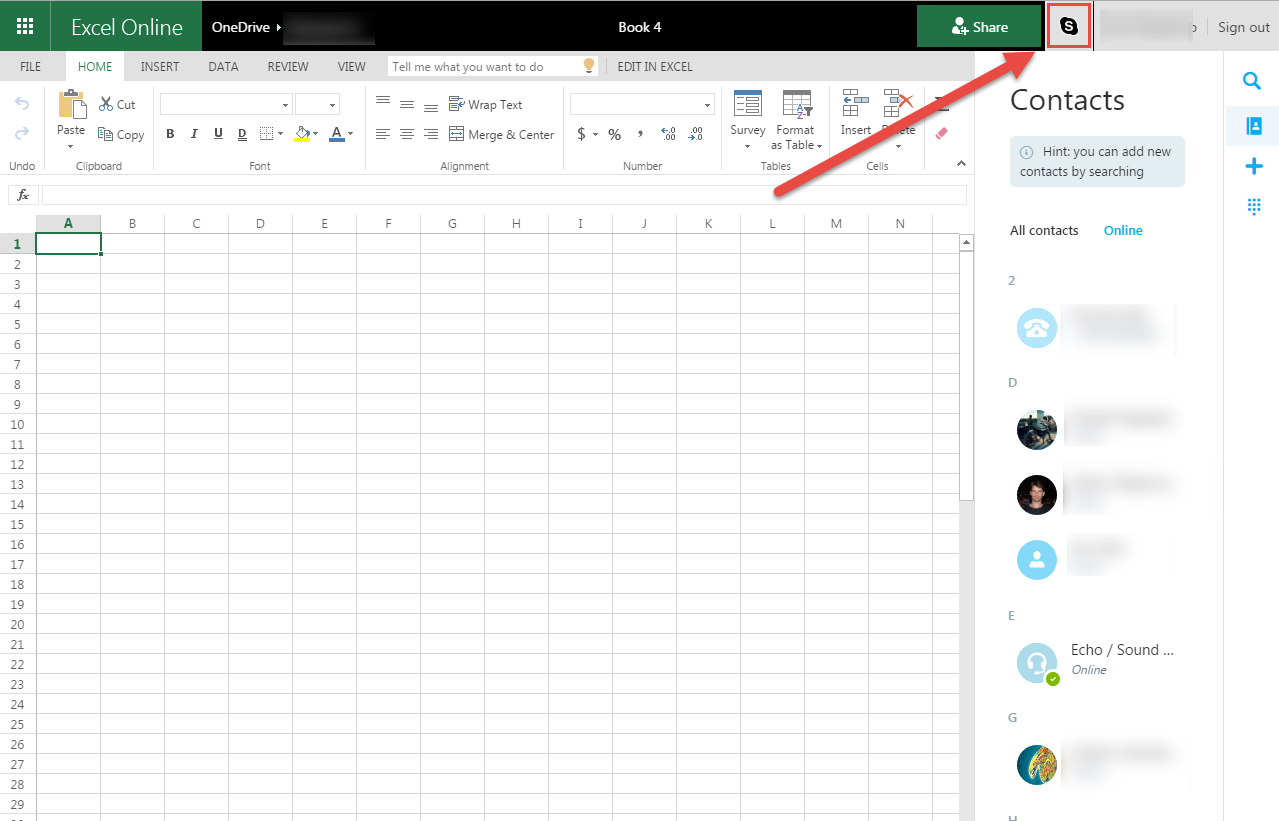
If Internet connection is bad, you can edit the file created online with your standalone application. So you do not need to download this file and upload it back to One Drive.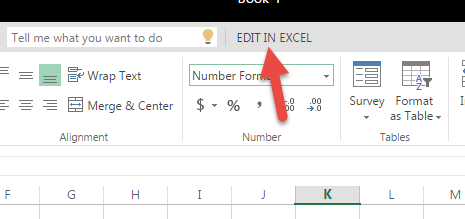
Still, not all apps from Microsoft Office package have their online implementation, but looks like Microsoft< is going to improve this service with time.
- On July 19, 2016
- 0 Comment


