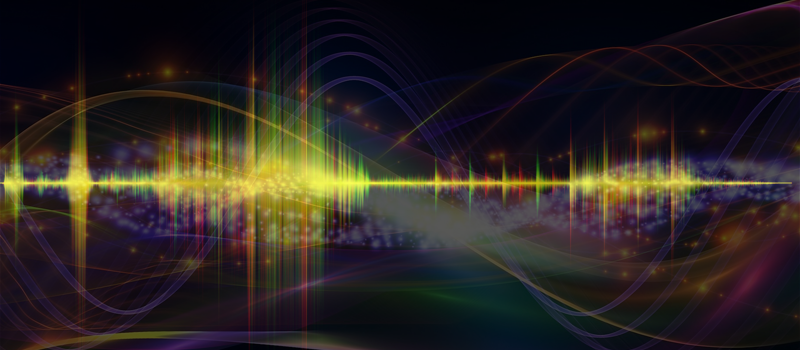
Low sounds or can barely hear dialogs in movies or games? Fixed!
You did not have sound problems on your computer? Then you are lucky, because these are very irritating, destroying all the pleasant experience from watching a movie or playing a game.
First let’s focus on low sound problem in Windows, despite speaker volume and all related configurations maxed. This can be diagnosed by very low green bar level at your sound control while in playback.
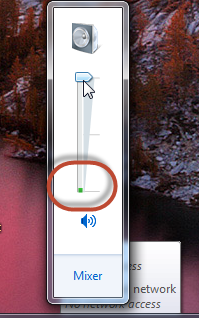
If this problem exists only while using some definite application, maybe you have the sound levellowered in the Sound Mixer. To check this, click on the Mixer link under your Speakers settings, find the problem application in the list and check what level is set there. Note, you will be able to find your application in the list only if it is started.
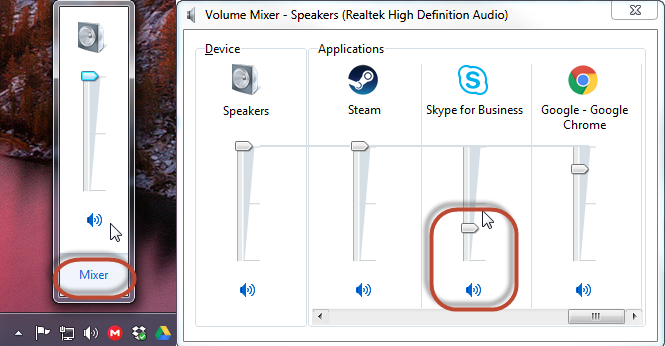
If this problem irritates you while using any program, do the following. Right click on the Speakers icon and choose Playback Devices.
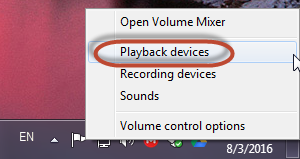
Then double click on your problematic speakers, navigate to Enhancements tab, put check marks next to Equalizer and Loudness Equalization and save changes.
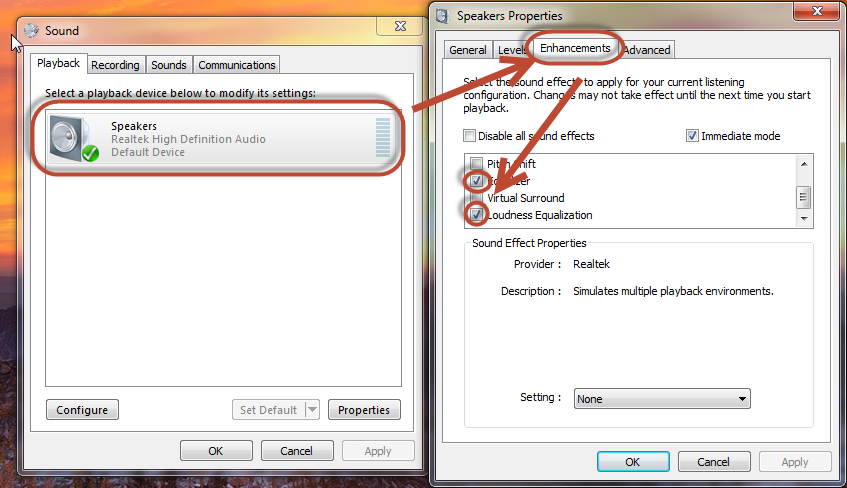
This should fix the problem with low sound levels.
Now lets return to the problem with quiet dialogues in movies and games. This one can have many root causes and consequently different approaches to get fixed. Just keep in mind that if this problem exists with one specific game or movie, this is not the configuration problem but unprofessional audio mixing.
In case the problem exists all the time, check if you plugged in correct speakers to the correct output. If you have 5.1 or 7.1 sound system, some speakers may not level the sound correctly if plugged to a different output, since were designed for different sound levels.
The problem may be in the output itself. It may happen that you did not plug the jack completely, so try to position the jack correctly if this is you case. It may also happen that someone accidentally hit the audio cable that resulted in jack or plug slight damage, so one may need some time to catch the sound or have this repaired.
Now that we are done with most common analogue root causes, let’s focus on possible sound config problems in Windows. In most recent versions of Windows, generic Windows drivers often take priority in choice over those that came from the manufacturer during OS installation process. So first thing is to try to update you sound drivers from the manufacturers web site. If you have an onboard sound card, it is most likely that you have Realtek audio chip. Their drivers can be downloaded from here.
Next scenario may be that you turned on the karaoke mode and did not turn it off. Navigate to the same Enhancements tab in sound settings as was described above and check that you have Voice Cancellation disabled there.
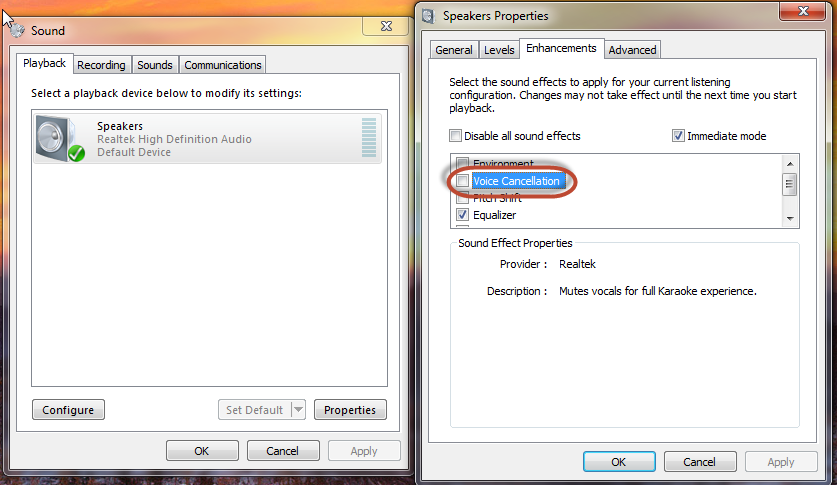
And one more tweak here – scroll to the top, and check Environment option. Then move your focus to the bottom of the window and choose Room or Living Room there. This will make the dialogs louder because of the environment settings.
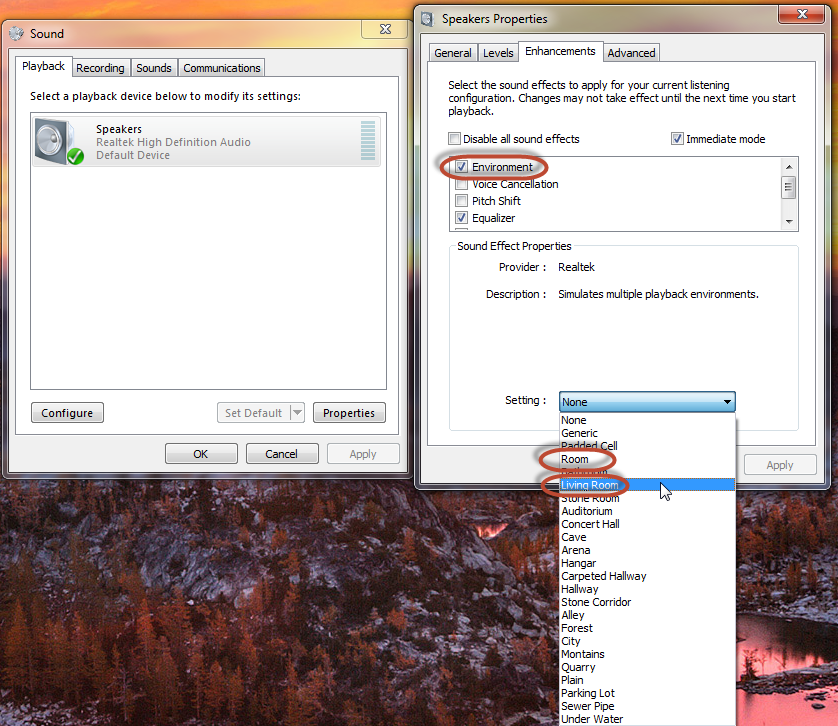
All the above should fix the trouble with low voice in movies and games and overall low sound level.
- On August 3, 2016
- 0 Comment


