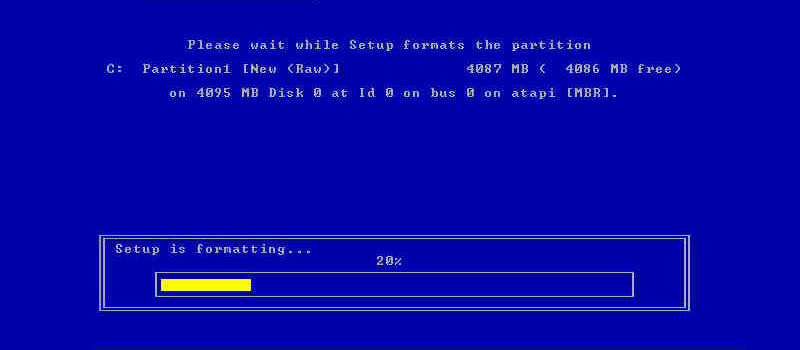Home Servers
How many smart devices do you have at home?
PC, laptop, tablets, phones, tv… How to do you store all the data – music, pictures, videos, documents?
Most likes they all are scattered on your devices.
What about concentrating everything in one place? All your files can be stored in one place and accessible from any device.
We are talking about home servers. Basically, this is your home storage where you upload all your files and store them there. So you can be sure that the same data is not duplicated on multiple devices. You will always have your portable device memory available for new data.
So let’s see what are the options:
Use PC or Laptop
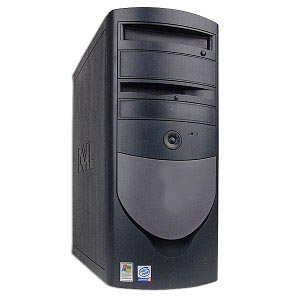
Probably the easiest and cheapest option would be to use your old desktop or laptop. Just reinstall Windows, set its Power Options the way it would never shut down. Connect it to the network via Ethernet or Wi-Fi and have file sharing turned on (or configure a network drive).
Configuring your device and share it, is pretty easy and will take some several minutes. Thus, you will have a personal “cloud service” at home. However, in case you want to have it more serious – to back up all you data automatically, you will need to spend some time on the internet to find out how to do that. Also pretty simple, but time-consuming.
Another option is to purchase a factory built home-server. They can be of two main types: with a UI (user interface) or without one.

Home servers without UI
This is also pretty cheap solutions (some of them cost around $150) but you should not expect much functionality. Usually, it’s a small box with a one or few hard drives inside with Ethernet port or WiFi adapter in it. More expensive versions might have automatic mirroring configured, in case you have two hard drives installed in it.
Your devices will recognize it a simple network drive.
Home servers with UI
There are multiple options on the home servers market that offer a devices with a friendly user interface and extended functionality. Some of them provide with specific apps for your phones and tablets, so you could use them as a cloud service while being outside of your home network. As we mentioned, they usually have a user-friendly interface so you will not need any strong IT education to configure it. The main drawback here is the price – they’re not cheap at all.
- On October 21, 2015
- 0 Comment