
What to remove first when your phone storage is full
We have all been in situation when new OS update is out but we are not able to install it due to a lack of available space left on our phones.
Here is a list of things you might want to remove first when storage is full.
First, find out what’s draining your storage space. On an iPhone, go to Settings > General > Usage. At the top of the screen, you’ll see your available storage, followed by a list of apps that are taking up the most space.
Android phones will have a similar usage menu, usually found under “Settings” or in the “My Device” app. With Android, you can also export some data, including contacts and apps, to an external SD card to free up your internal memory immediately.
1. Photos and Videos
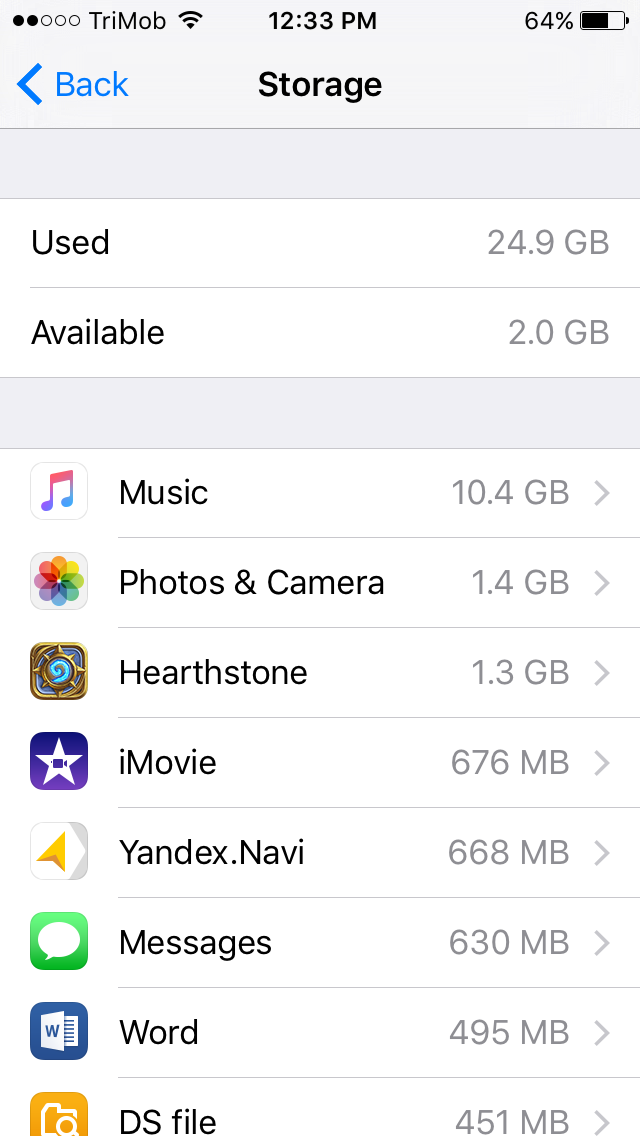
These days we all take videos in HD, and a minute of video in HD usually takes up to 80 MB. SO you might want to delete videos or simply move them to your computer where space is in abundance. Do the same with photos and ask yourself whether you truly need 10 identical selfies you took yesterday at your friend’s birthday party.
2. Music

Songs usually take up more than 3 MBs per song. And in fact it is even easier to remove than photos, where you have to pick one pic a time and consider. Just remove whole albums or even artists to drastically free up space. You can later sync lost music from computer. And even best is to use streaming applications like Spotify or recently introduced Apple music to stream music content from the web rather than storing it on your phone taking up precious space.
3. Apps
Apps tend to occupy a lot of space. Especially games and cloud software when you tend to save working files offline. So you can easily remove several games, no that you need them anyway, later you cen re-install.
4. Clear your cache
The longer you use your phone, the more extraneous information will be stored on it. On an Android phone, clear the cache for a specific app in “Manage My Applications.” On an iPhone, click on any app listed under “Usage” to see whether there is extra data that can be deleted.
- On October 27, 2015
- 0 Comment


