
Why switch to SSD
If you have never heard about SSD drives or not sure if you need it, this article will be useful for you.
Let’s talk about SSD drives and what the advantages are comparing to classic HDD (Hard Disk Drives).
SSD (solid-state drive) is a storage device that uses integrated circuit assemblies as memory to store data persistently. These drives do not contain any moving parts, so it is similar to the small portable flash drives.
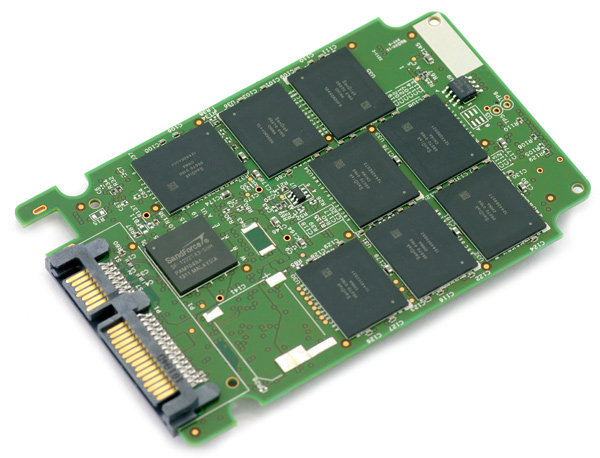
Main advantage of this technology is the speed. SSD drives are really fast. At the same moment their price is higher than regular HDD.
1 TB HDD will cost you average of 60$ while same capacity SSD will cost you at least 300$, but the price will can go much higher depending on manufacturer and additional parameters of the drive.
Nevertheless buying and installing SSD on your PC or laptop will increase performance significantly.
We have run several tests so you could compare regular HDD to SSD.
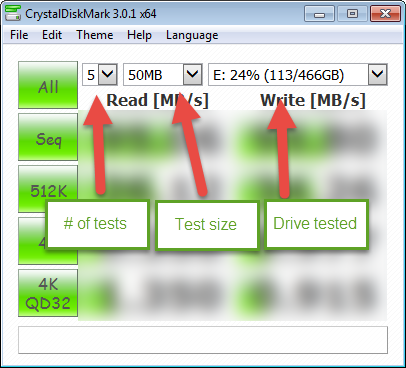
Seq – Sequential test
Application reads/writes whatever file size you choose when you start the test sequentially. That is to say it starts writing on a sector and then writes the next part on the adjacent sector and so on. This is fastest because the head doesn’t have to move about a lot as all the sectors are adjacent.
512K – Random 512KB test
Application reads/writes to random sectors on the drive, but it reads/writes 512KB of data at a random point, then moves to the next random point.
4K – Random 4KB test with Queue Depth = 1
Application reads/writes to random sectors on the drive, but it reads/writes 4KB of data at a random point, then moves to the next random point.
4k QD32 – Random 4KB test with Queue Depth = 32
The same as 4K but there are more requests for the data sent to the drive controller.
We have run tests for test size 50Mb and 1 GB.
SSD
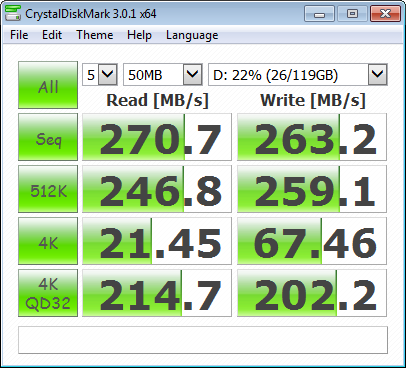
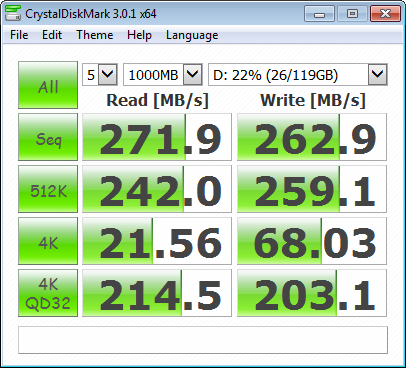
HDD
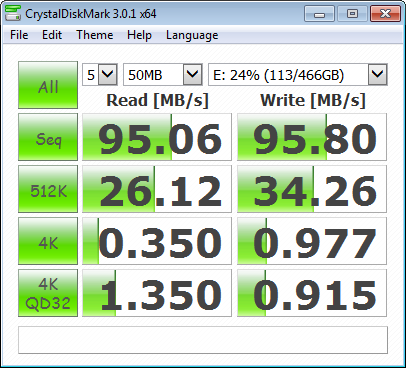
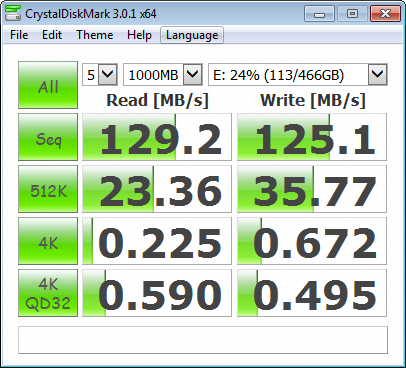
- On November 29, 2015
- 0 Comment


