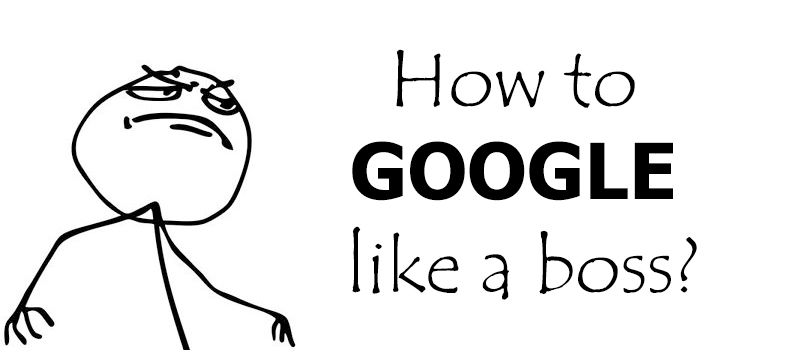
Google Search Advanced Techniques
Google is one of the most usable search engines nowadays, but did you know that you can make your search results even more precise using special commands in during search? Let us share with you some basic and most useful search techniques.
1.How to search for the precise phrase
You can make Google find for you only search results that contain the precise phrase if you put this phrase in quotation marks – “”. For example: “to me fair friend”.
2. How to search for the phrase if you forgot one of the words in it
This is also not a problem. Put the whole phrase to search in quotation marks as above and replace the word that you forgot with asterisk – *. Google will find the phrase for you. For example: “men * black”.\
3. How to find words from the defined list
You can also ask Google to return you all search results separately for each of the words in the list. You just need to separate you keywords with vertical bar – |. For example: rent a car in (USA | Canada), rum | gin | tequila.
4. How to find a words or phrases within one sentence
You can also make you search more precise if you have Google search the words or phrases that are in one sentence. This can be done with the help of ampersand – &. Search will show you all results, where words or phrases separated with it are located in one sentence. For example: first president & world & woman.
5. How to narrow your search results using desired or unwanted keywords
You can prioritize your search results by telling Google what scope you are looking in, or likewise – what you do not want to see in search results. Just use + and – in front of you scope words to tell if you want or not to see some words in search results. For example: famous monuments +USA -Washington +Great Britain –London.

6. How to search for information on a defined internet resource
You know that desired information is on defined internet portal, but you can find it there clicking back and forth? Then you should use special google search operator – site:. First place you keywords, then this operator and name of the site (no spaces after colon). For example: news today site:bbc.com.
7. How to search for defined document type
You need to find a pdf or any other document or file on the internet – not a problem, use mime: andGoogle will prefer to give you documents of this kind. For example: cv draft mime:pdf.
8. How to force Google to search in different language
Make Google use different language as primary in search results using operator lang:. Adding lang:fr to your keyword will return you results in French, lang:jp – in Japanese etc. For example: directx 11 lang:fr.
9. How to access site info if it is not currently available
Google cashes site data from time to time, so if you web favorite website is not online for some reason and you desperately need some info from there, try cache: operator. For example: cashe:hitech-ua.hitech.dev.
10. How to use Google as converter
You need to quickly convert feet into meters or US dollars to Euro – Google makes it very easy. Just type what you want to convert into the search field and google will calculate it accordingly. For example: 1 USD in Euro.
- On December 8, 2015
- 0 Comment


