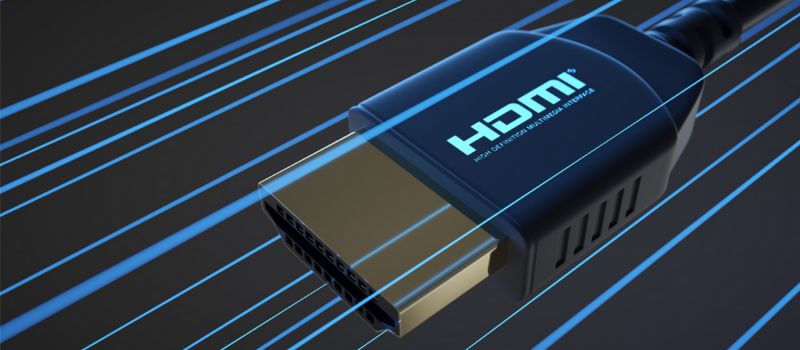How Do Internet Addresses Work? What Are DNS And IP Addresses?
We are using the Internet from day to day, but most of us don’t even know how it works – what is an IP address or DNS itself? We know that while we are connected to the Internet, we are also somewhat connected to all other computers on the Internet, right? Well, yes and no. Let’s go through the basics first to know it better.
DNS is a Domain Name System that translates website names to numbers of an IP address (Internet Protocol). A domain is a hierarchic name that uses letters in it. In contrast, the IP address consists of sets of numbers. DNS is more like a contact list, or a phone book if you want, that knows both the website’s domain and its IP address.
This system was introduced in the 1980s when websites had only IP addresses. However, people are not calculators, and for us, it is easier to work with names instead of numbers. Therefore, in 1983 a computer scientist Paul Mockapetris invented the Domain Name System that people have been using for almost 40 years now.
Interesting enough, most sources name symbolics.com to be the first domain created, but that’s not quite true. Symbolics Computer Corporation site was registered March 15, 1985, as a commercial page. However, darpa.net was registered 2 months before that January 1, 1985. DARPA is the website of the U.S. Department of Defense agency and still works under other domain names – .gov .org .edu .mil.
However, there’s still much information to be gathered. Let’s take a look at the Wikipedia page for example.
http://www.wikipedia.org
We already know that wikipedia is the name of this domain. The HTTP part (HyperText Transfer Protocol) is a protocol name that serves as a “language” to communicate. This protocol transfers data between a web browser and a website. The WWW (World Wide Web) is a set of documents that are linked to that domain. However, both prefixes are used so many times that more websites begin to omit them. The .org domain is a Top-level domain.
Practically speaking, you can open the page by filling in its IP address, if you know it. For example, to open google.com a user may type in 172.217.0.0 instead, and it will work!
Every device has its unique IP address: either the user’s device or servers. DNS uses servers to get to the website that clients want to reach and servers communicate with each other to know the IP and domain. The server that asks for information is called a recursive server, and the server that gives the information is authoritative. Your recursive server is your ISP (Internet service provider); it knows the server it needs to ask to resolve the website’s name and IP address.
A recursive server or resolver is a computer that processes the request and searches for the necessary DNS record. This query involves a series of requests where it tracks for the root domain, name of the server and IP address later on. The system asks for data from the authoritative server – the one that owns the data. After collecting this information the host server provides a client with its location and opens the site. All of the above actions happen in milliseconds, so a user can barely blink.
There may be more than one IP address for the same site. For instance, youtube.com has a range of its own IPs they provide for their users. The reason for this mechanism is to make it less complicated for visitors to enter the same domain. It is much more convenient to enter different IP addresses rather than waiting for a few million users “standing” before you in a long online queue. This way two people from different countries can use the same site with two unlike IP addresses without any obstacles.
As we already mentioned, every time a user wants to enter a website, DNS resolves both the name and IP of that address. If you frequently use one website which address DNS knows already, it saves the domain name the server already requested and doesn’t bother asking for the directory all the time. This way website caching speeds up the search process by a little but lowers the request queues by a lot.
The DNS servers are being changed automatically by a default setting. You don’t own one address for a long time. It usually even refreshes as soon as you disconnect and reconnect back your router. It is possible to set the IP address manually if you want. Some public DNS servers like Google’s provide users with quite reliable services. Google’s 8.8.8.8 DNS server is one of the most popular, but it’s still fast!
To change your DNS priority you can right-click the Internet connection icon at the bottom right corner of your desktop and choose Open Network & Internet settings. In the Status segment, click Properties of your Internet or Wi-Fi settings. Scroll down to IP settings, click the Edit button, and switch from Automatic to Manual settings. Switch your IPv4 on and type Google’s 8.8.8.8 address in Preferred DNS text field.
IPv4 is an IP address written in a 32-bit system that is divided into 4 segments 8-bit each. Each number represents a number of the possible binary combinations. You may say it is not that big, but there are more than 4 billion IP addresses generated within this system. This fact also might surprise you, but by the end of the 90s, even this number of available IP addresses has nearly gone to the end. That is when IPv6 was introduced to prevent the trouble and to replace addresses with a new 128-bit system that has numbers and letters in it.
So the Internet is indeed the World Wide Network but it works more one-directional according to users’ needs: you get the information through requests and a server maps out a route to its location.
- On February 9, 2021
- 0 Comment