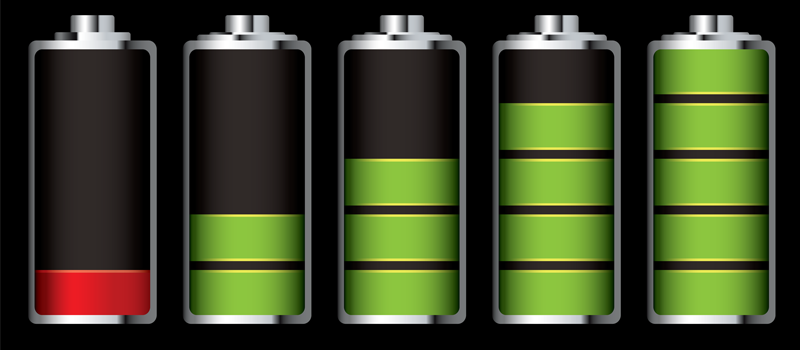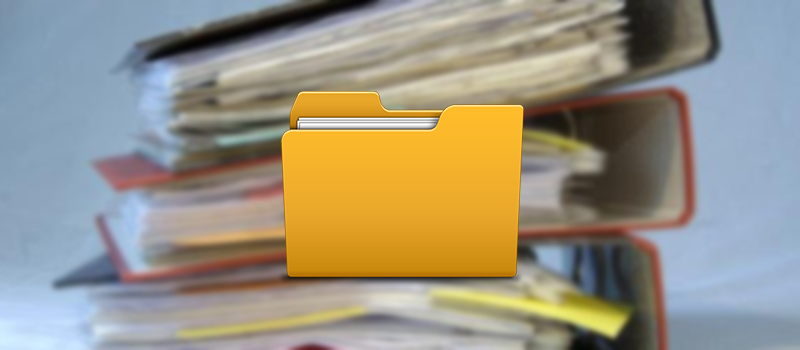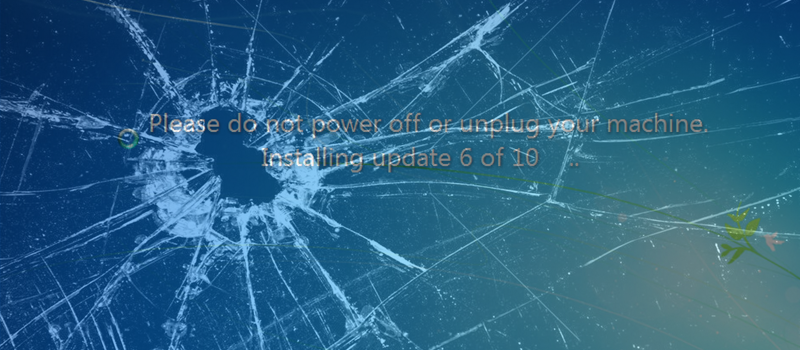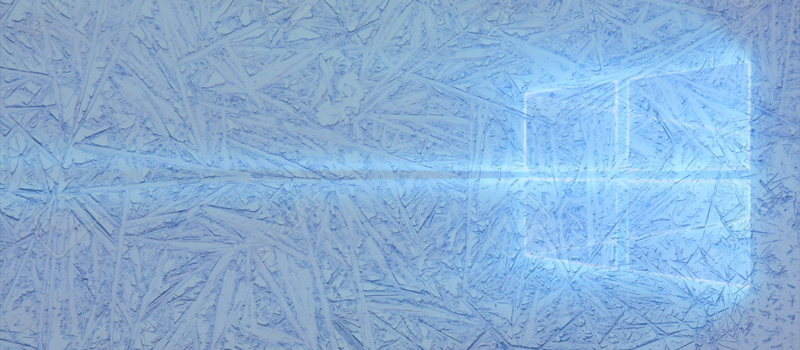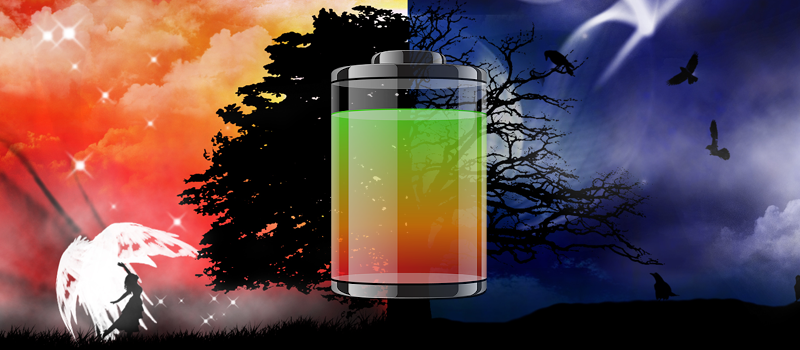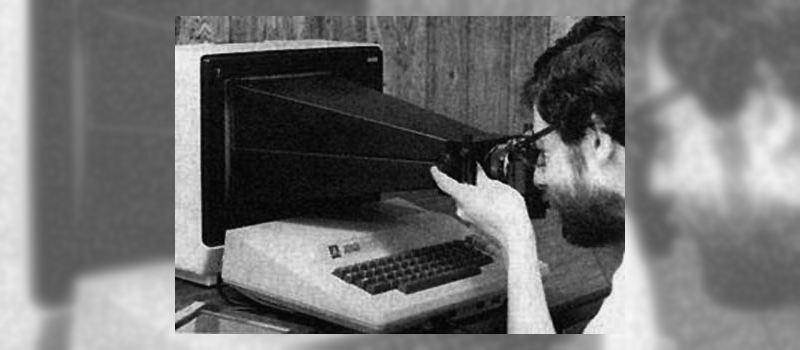- Posted May 22, 2016
How to check laptop battery life?
If you are the owner of a laptop or a tablet, you may notice that your battery life depletes over time and you start looking for a socket more and more often. A year ago, you could watch 2 movies on one charge, and today you hardly get to the end of the first one, […]
0