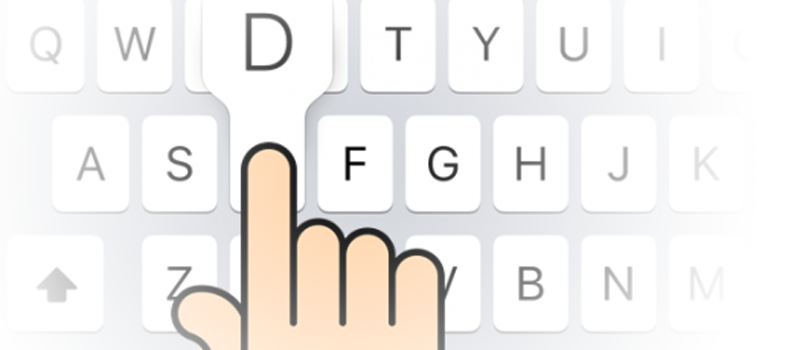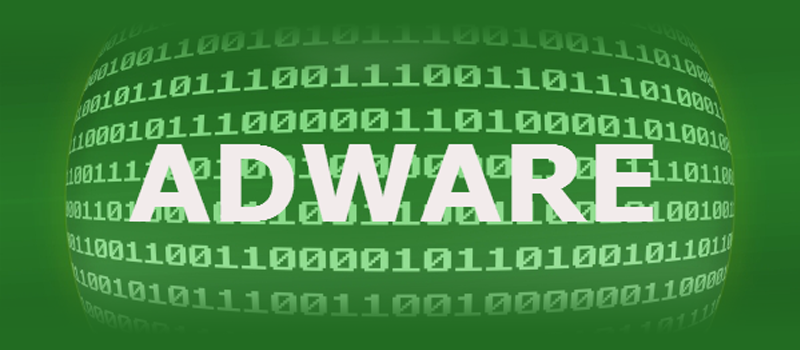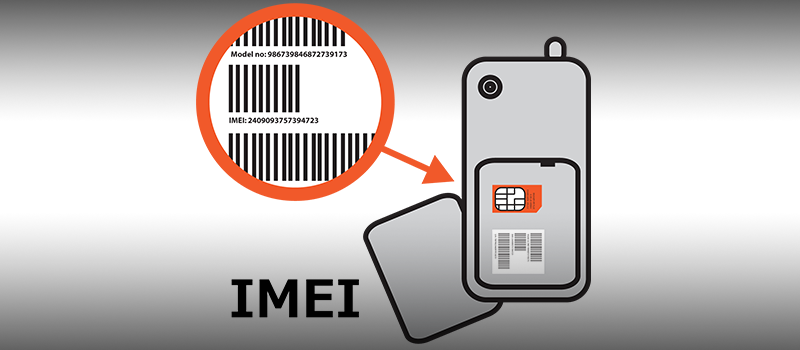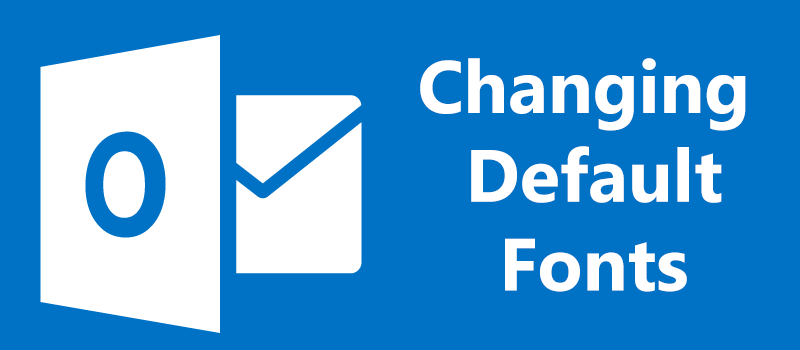- Posted May 5, 2016
How to turn off character pop-ups in iOS
Tapping a key on your iOS device will trigger it to magnify, so that you know what key you’re pressing. For a long period of time you had to live with it whether you liked it or not, but now, since the release of iOS 9, you can disable it. Start with going to Settings […]
0