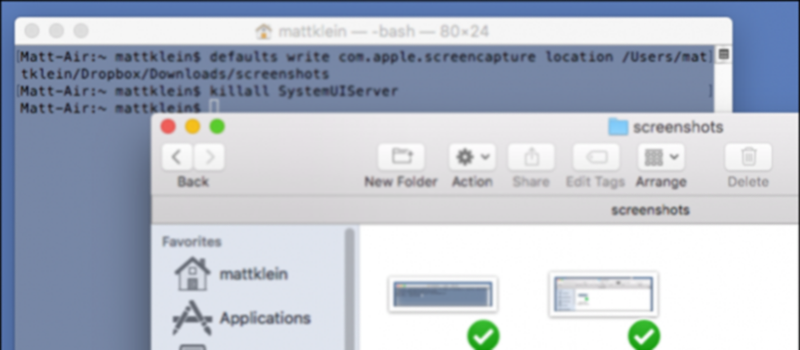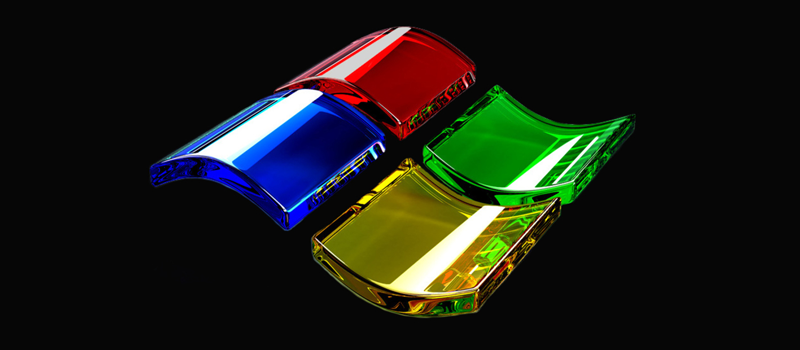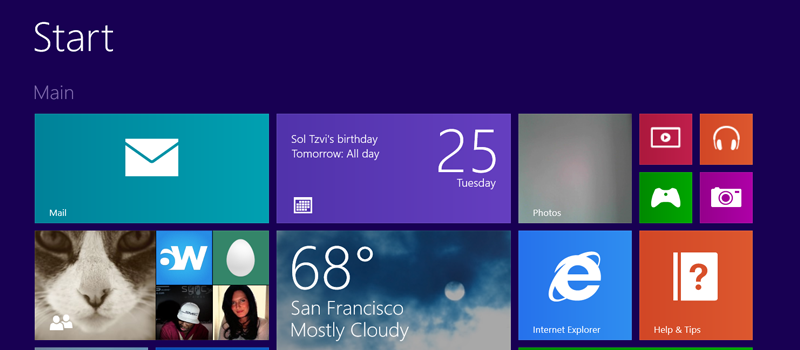- Posted March 29, 2016
How to change screenshots location in OS X?
Taking screenshots is a breeze in OS X, compared to Windows. You do not need any third party software to grab crosshair screenshots or part of the screen. You can use Command+Shft+3 to take a full screen screenshots or Command+Shift+4 to choose screenshot area. By default, OS X will save your screenshots on the desktop. […]
0