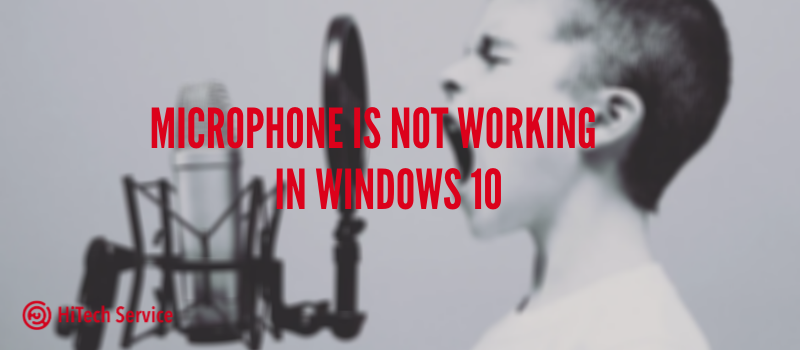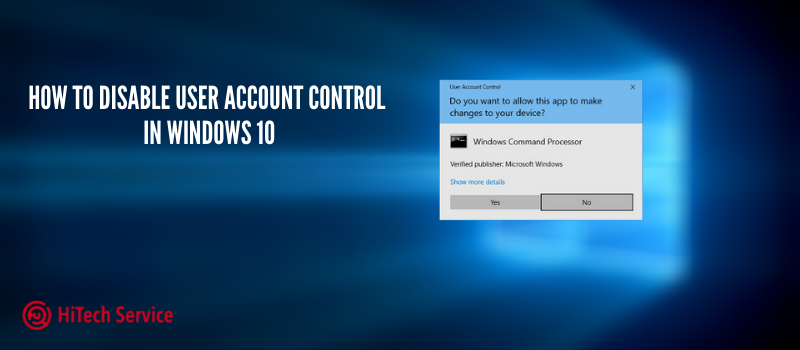- Posted December 14, 2020
2 easy ways to download videos from Instagram
Sometimes you need to download the video from Instagram. You may record your screen, but later you will need to crop it using any editing software. This is mumbo-jumbo that takes time. Instead, we suggest you two ways that are quick and help you to download the rare original video. Let’s see! Downloading video with […]
0