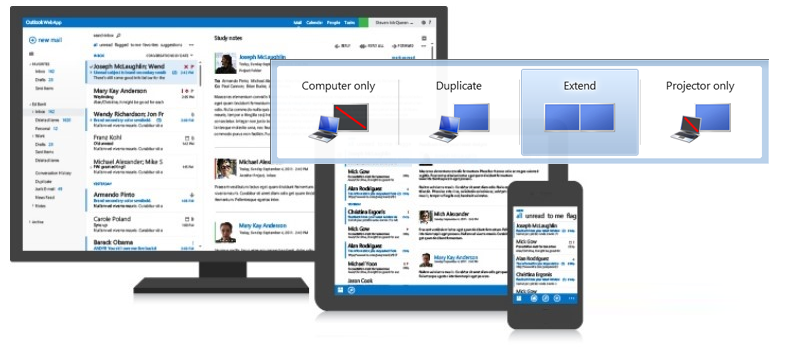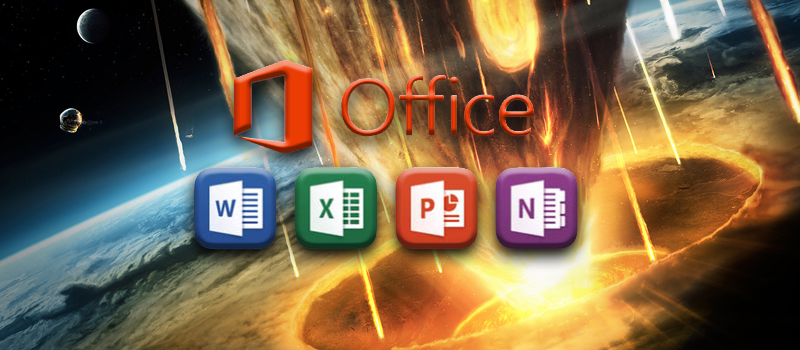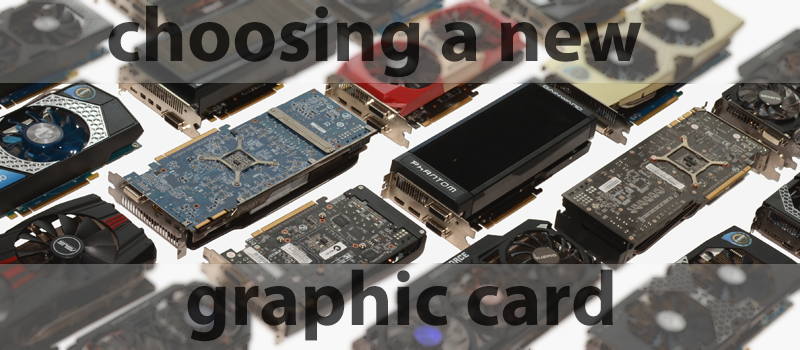AZ Gizmo invites for open pre-release of AZ Opportunity Gizmo
Online markets are growing year after year. Trading online became easy and comfortable for both buyers and sellers. There are multiple platforms on the internet that allow to sell\buy almost anything. Amazon is probably the most global and the fastest to grow online market nowadays. Lots of sellers are present on Amazon platform allowing customers to choose between numerous sellers […]
- On February 25, 2016
- 0 Comments Read More