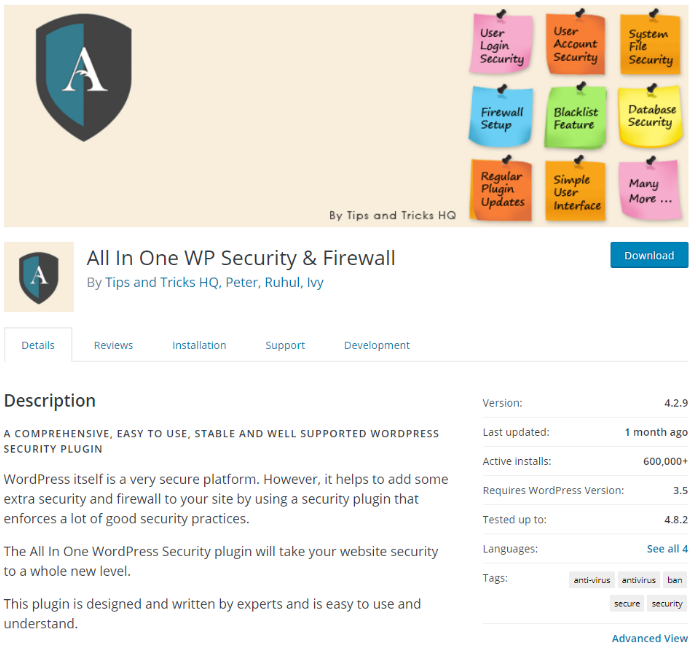Wordpress is known to be one of the most popular CMSs in the segment. The ability to build nice and functional web-site within hours is why users choose WordPress over other options.
On the other hand WordPress is also known for its lack of security. Basic WordPress site configuration is very vulnerable to outside threats. There are multiple ways to hack WordPress website if its security was not configured properly.
Let’s go through several steps you need to take in order to protect your WordPress website.